View
The Views feature allows the creation of custom dashboards for the visualization and control of the lighting system. Each view can be configured to match the specific control and monitoring needs of a room or zone.
A view is composed of a grid layout with a maximum of 6 rows and 6 columns. Each cell within the grid can display a text label, a live value, an interactive button, or a lighting control command.
When a row contains unconfigured cells, the configured cells automatically expand to occupy the full width of the row.

Navigation links can be added to the top bar to enable quick access to other views.
Predefined color themes are available to adjust the visual appearance of the views.
A configuration button can be added to any view, allowing direct access to the main configuration interface.
It is also possible to create dedicated views for the display and configuration of events of internal schedules.
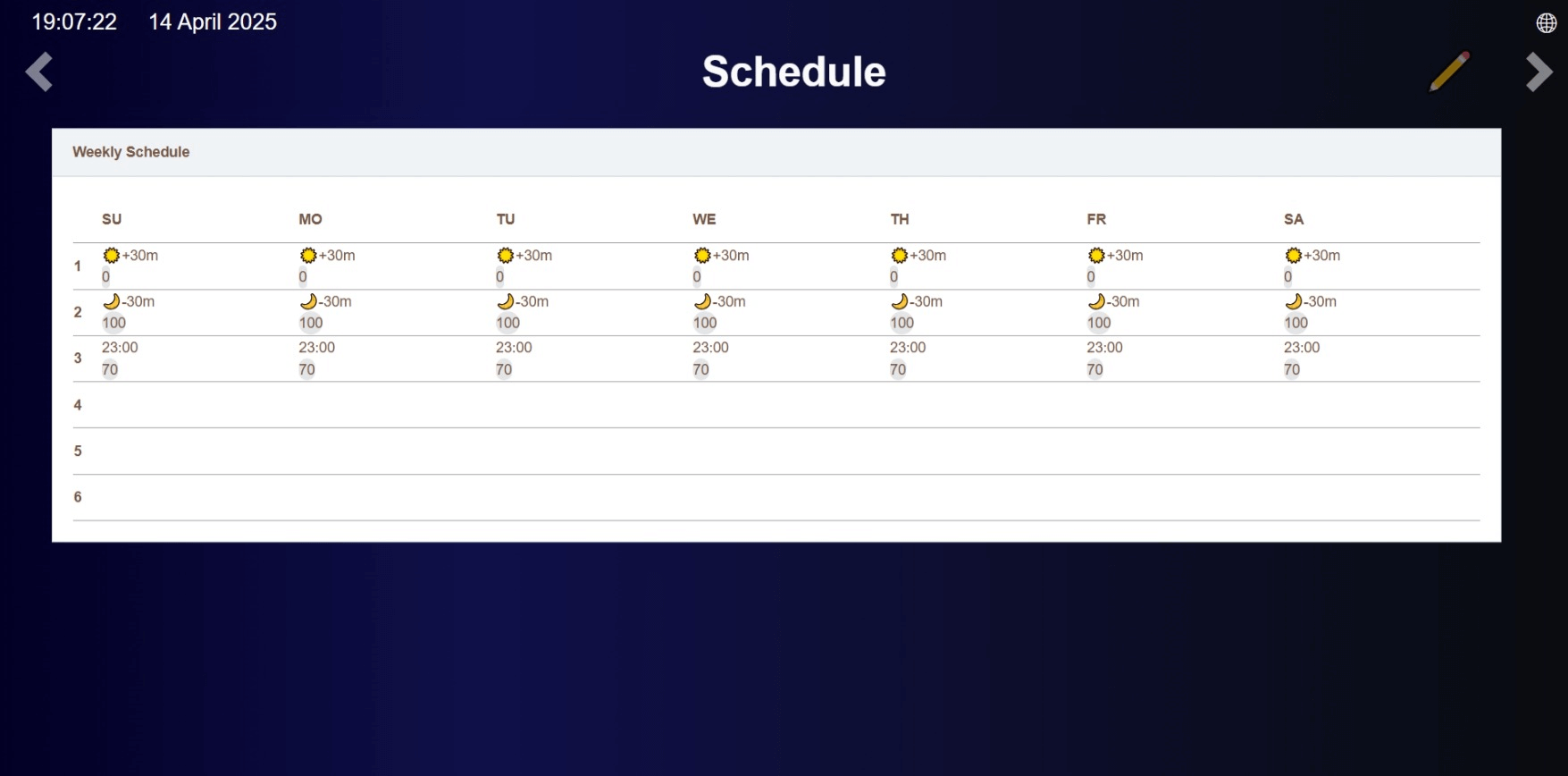
Companion touch panels with wall-mount brackets are available for displaying views.

